I have a Ubuntu 7.04 server here with following server.
Apache2 and PHP 5
The PHP info show as below:
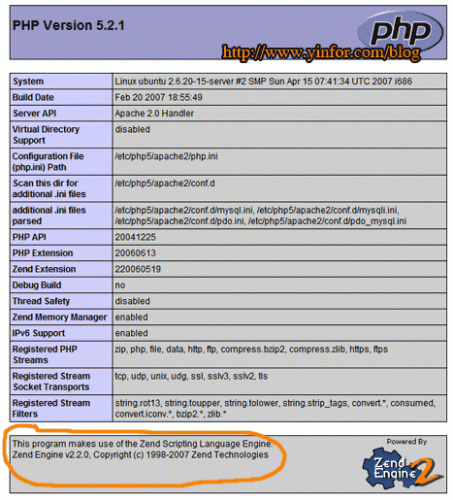
I still want to install Zend Optimizer.
So I go to Zend’s official server, get the link of the latest version.
Now I record the steps how to install it on Ubuntu 7.04 server.
1) Login Ubuntu by Putty.
2) Enter the following command to download the source package for my i386 core.
wget http://downloads.zend.com/optimizer/3.2.8/ZendOptimizer-3.2.8-linux-glibc21-i386.tar.gz
3) Decompress the tar file
tar xvfz ZendOptimizer-3.2.8-linux-glibc21-i386.tar.gz
4) Install it.
cd ZendOptimizer-3.2.8-linux-glibc21-i386 ./install.sh
During the installation, you need provide the path of the Zend installation,
/usr/local/Zend
PHP Configuration file location
/etc/php5/apache2
Apache Control Utility path
/usr/sbin
Done.
After installation, the PHP info changed to:
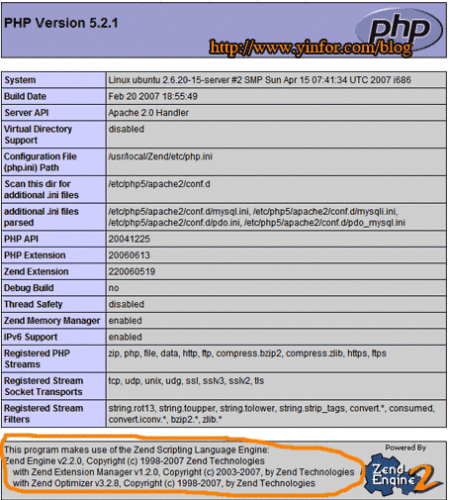



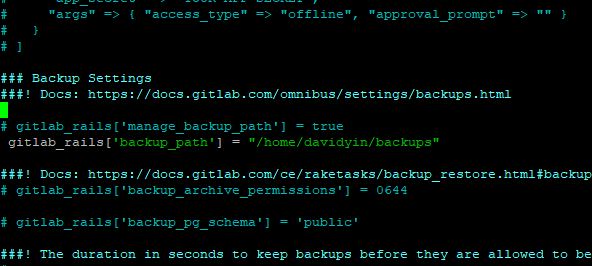

for ubunut server 9.04 a little difference
During the installation, you need provide the path of the Zend installation,
/usr/local/Zend
PHP Configuration file location
/etc/php5/apache2
Apache Control Utility path
/usr/sbin/apache2ctl
apache excite file
/etc/init.d/apache2
after this choose the version of acapche
apache 2.x.x
it ll be restarted after this httpd.conf path
/etc/apachea/httpd.conf
this is all ok now you installed zendoptimizer 3.3.3
for me it took whole day to installed. i think this ll help some one save a lot of time.
good luck
You completly made my day.
have been trying to do this like for 3 days now!
only your example worked 🙂
Thank you again.
Sltwin
if you get an error about php not being found make sure you downloaded the correct version (64 or 32 bit) for your system
thx for the info. for hardy heron a few changes using 3.3.3
/usr/sbin/apache2ctl
when asked for full path to Apache2 Binary
/etc/init.d/apache2
Worked awesome thnks for the tips here is the url for the latest version 3.3.0a as of 4-17-08
http://downloads.zend.com/ZendOptimizer-3.3.0a-linux-glibc21-i386.tar
Worked very nicely, except for some differences in the download, for Gusty 7.10 server x86/32b.
Thanks for the tips.
Steve
Thank you very much.
I was able to install the Zend Optimizer for i386. I created a user account at Zend.com and dowloaded it from a windows pc, then I transfered to my Ubuntu server via ftp. It all worked. Thanks for your information.
Abe Almonte