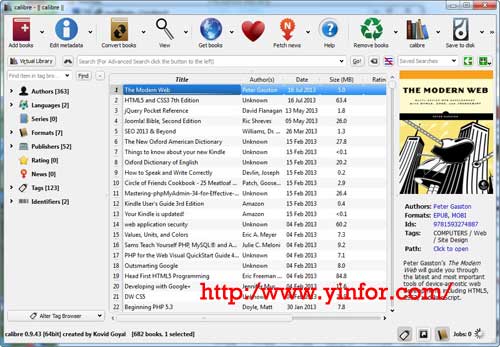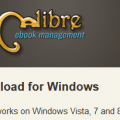New Features of Calibre 0.9.43
- TXT Input: Allow using various markdown extensions for more features when converting markdown formatted txt files. See http://pythonhosted.org/Markdown/extensions/index.html for details.
- Sending by email: Allow sending by email to an arbitrary combination of email address. Access it via the ‘Select recipients’ menu entry in the Email To menu.
- A new ‘Sort By’ action for the right click menu. This allows sorting on all columns in the library, not just the visible columns. To use it go to Preferences->Toolbars and add it to ‘The context menu for books in the calibre library’
- Allow adding images into the comments field, by clicking on the insert link button in the comments editor in the edit metadata dialog.
- Allow skipping the confirm bulk reconvert dialog
- EPUB Input: If the EPUB file identifies an actual cover image in addition to the titlepage html file, use the cover image instead of rendering the titlepage. This is faster and has the advantage that an EPUB to EPUB conversion preserves internal cover structure.
- Get Books: Improve searching by removing punctuation from title/authors before matching.