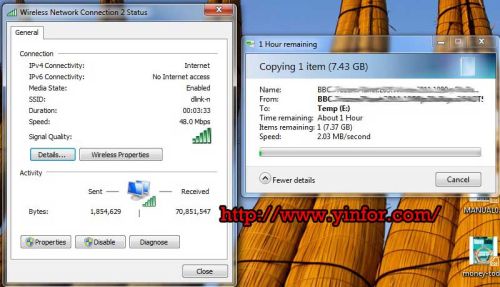Three network card or USB adapter.
The oldest one is WUA1340, I got five years ago. DWA-525 just weeks ago. The LinksysAE2500 I got this week.
WUA1340 is G only. DWA-525 and AE2500 support 802.11n network. Based on the theory, DWA-525 is 3 times faster than WUA1340, AE2500 is 2 times faster than DWA525. But, the reality may be different. Let me show you the fact based on my personal test of the speed to copy a large file.
Linksys AE2500

- Wireless Dual-Band N (2.4 or 5 GHz)
- High speed up to 300 Mbps
- Optimized for streaming video & gaming
- Wireless N
- 150 Mbps 2.4 GHz
- PCI
Dlink WUA-1340

- Wireless G
- 54 Mbps
- Hi-Speed USB
Testing is based on following:
Test the speed of copying a file from NAS to a PC.
- Router: D-Link DIR-850L
- NAS: D-Link DNS-323 Giga wired connect to router
- PC: Located the downstairs. Windows 7 64bit. 8GB Memory
Results:
D-Link WUA 1340: 2.03MB/s
D-Link DWA-525: 3.66MB/s
Linksys AE2500:
Connect to 2.4GHz with 802.11n: 6.15MB/s

Connect 5GHz with 802.11n: 13.4MB/s

Conclusion:
802.11n 5GHz is much faster than 2.4GHz 802.11n or 802.11g