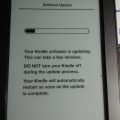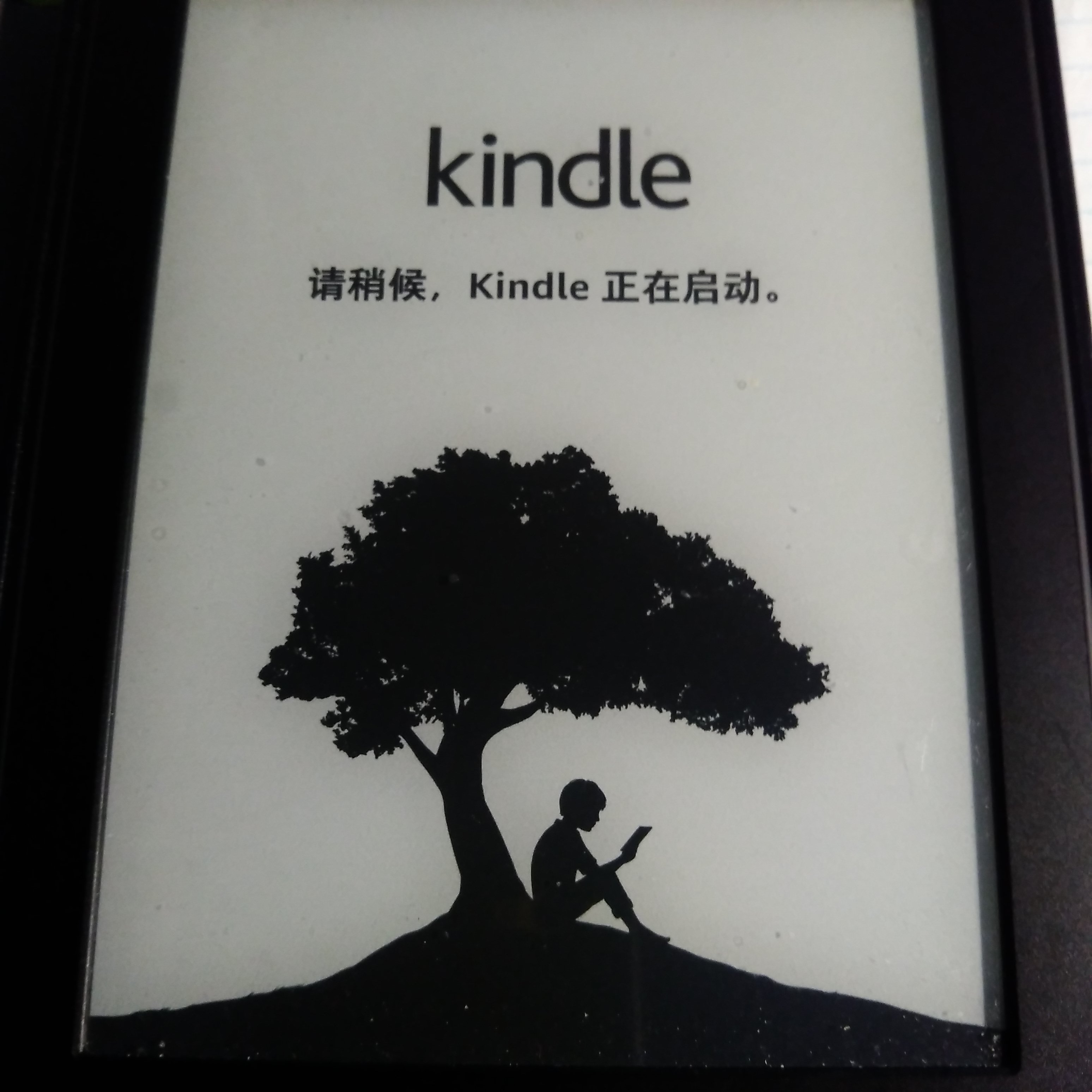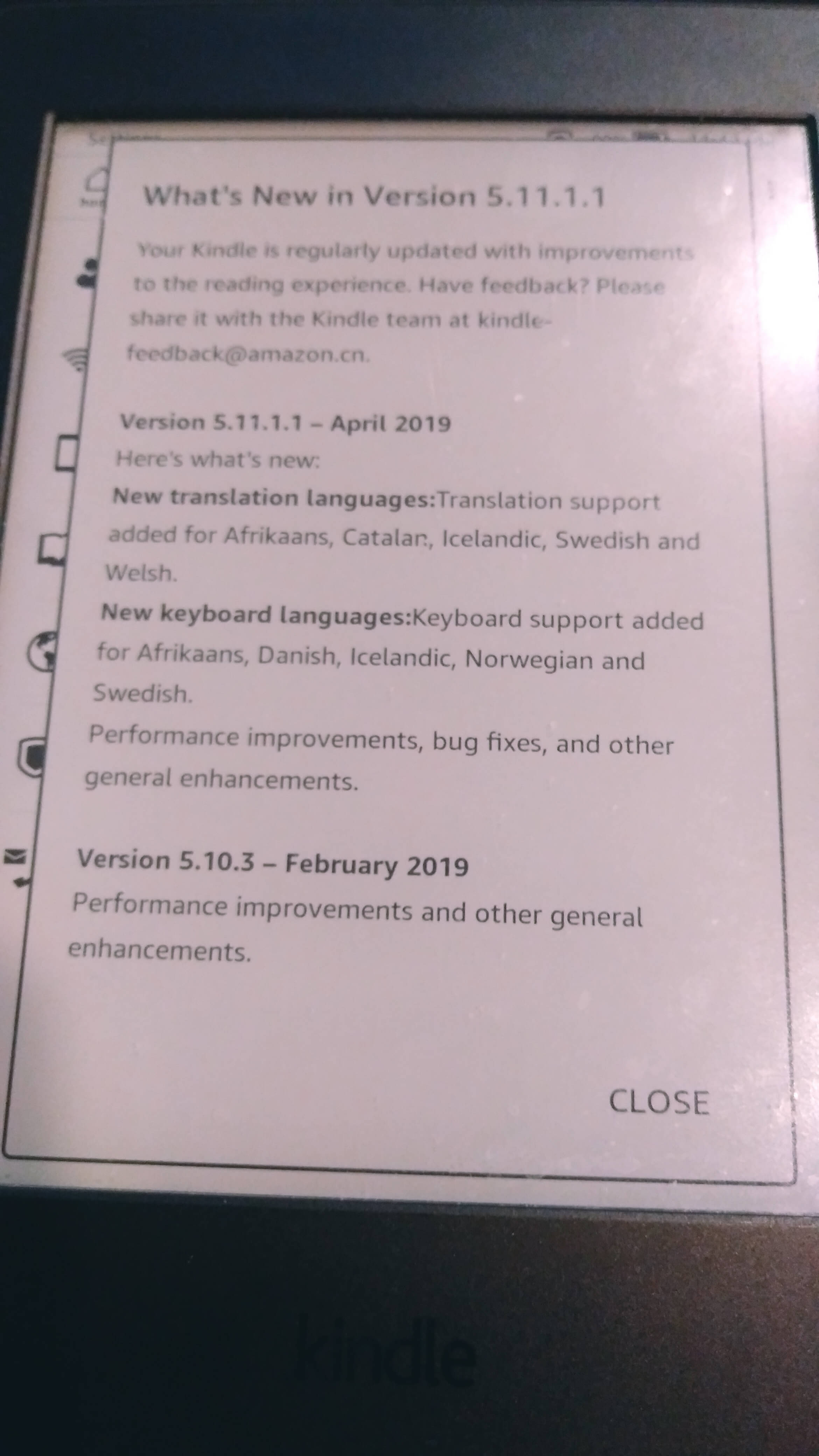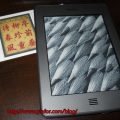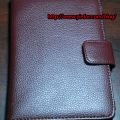Amazon released the new firmware of Kindle Touch. Firmware 5.3.2.
Update procedures are clearly described at official site here.
Three steps:
- Download the firmware 5.3.2. It is 50MB. File name is Update_kindle_5.3.2.bin
- Copy the file to Kindle root.
- Press Menu > Settings, then press Menu > Update Your Kindle, wait the device update and restart.
The biggest change is UI, or User Interface change. Archived items has been renamed to Cloud as below.
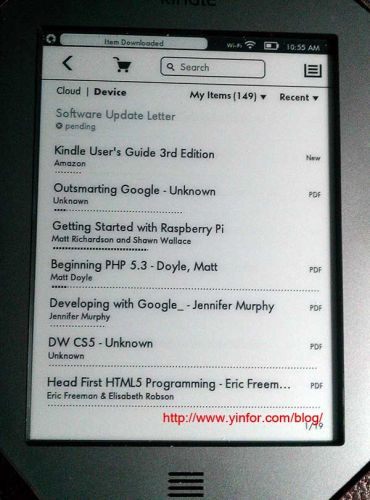
This software update includes the following new features:
- A new user interface
- Whispersync for Voice
- Enhanced Parental Controls
- Book Covers
- Time-to-Read
- Recommended Content
- Enhanced book samples
- Navigate graphic novels, and comics