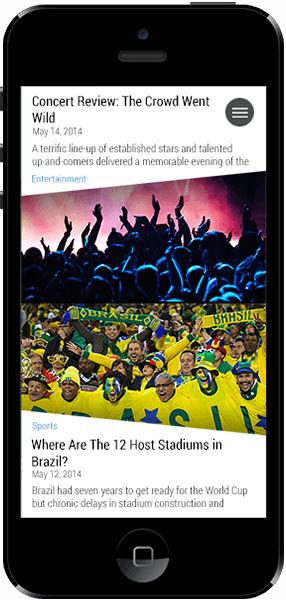It is based on phpBB 3.0.11. I checked the Google Analytics report. There are about 20% users using cellphone or iPad.
To accommodate these users, I installed a mobile style on it and added the Mobile device detection facilitate.
There are 4 steps to install it. Very easy.
Step 1
Download the Style package and unzip it.
Blue/Orange style
Unzip it and the folder structure looks like below.
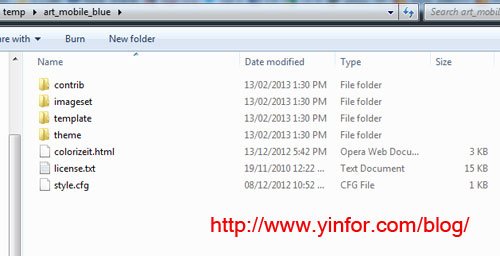
Step 2
Upload all files unziped into the Styles folder on server.
Step 3
In style directory, subdirectory “contrib”, in that directory you will find file “mobile.php” (art_mobile_blue/contrib/mobile.php). Copy it to the forum to directory “includes”.
Step 4
Open includes/session.php, find this:
// Call phpbb_user_session_handler() in case external application want to "bend" some variables or replace classes... // After calling it we continue script execution... phpbb_user_session_handler();
and add before it:
// Mod: phpBB Mobile start
include_once($phpbb_root_path . 'includes/mobile.' . $phpEx);
phpbb_mobile::setup('art_mobile_blue'); // Change first parameter to correct directory name of mobile style
// Mod: phpBB Mobile end
Done.
Note:
The detecting function is working automatically. But if you want, you still can switch it back to the full style manually.

The above how-to is based on the style Mobile & SEO Blue / orange version 3.2 for phpBB 3.0.8 – 3.0.11