My desktop motherboard has a new BIOS released. Current one is E7786AMS v1.6; the new one is v1.7, which fixed some USB problem.
So as my habit, I like to keep things updated.
I downloaded the BIOS zip file from MSI official site for A55M-P33
Unzip it and put the files into a USB disk with FAT format.
Then, plugin the USB disk, restart the PC and hit DEL key to BIOS setting,click M-Flash, choose Select One File to Update BIOS.
It gave me the choice of USB disk and bios file.
It took less one minute to write to BIOS. When done, it auto-reboot.
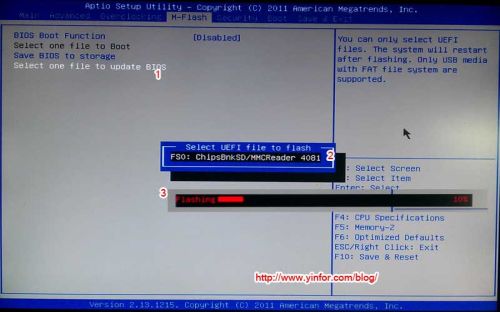
Then I have the problem here. It can not load Windows 7 64bit. Even I tried to use the fix tool. Still not work.
I copied some information as reference.
Problem Signature 01 6.1.7600.16385
Problem Signature 02 6.1.7600.16385
Problem Signature 04 21199912
Error code 0x490
At last, I double checked the bios settings. I found the HDD mode is changed to IDE. Actually it is AHCI when I install the Windows. I changed it back to AHCI, save and restart.
Finally, it works as normal. Windows 7 loaded.
The lesson I learned is to double check the BIOS setting after updating BIOS. It will change something to default after it.
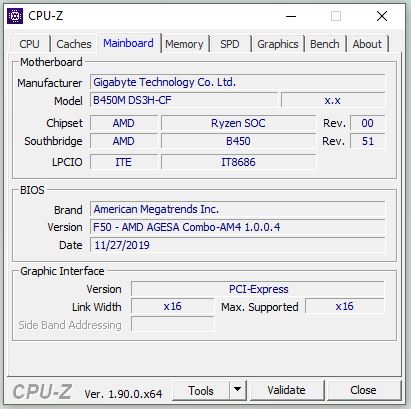
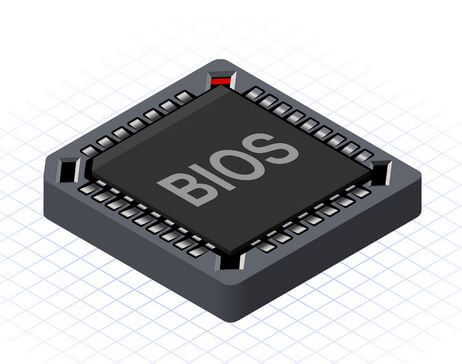


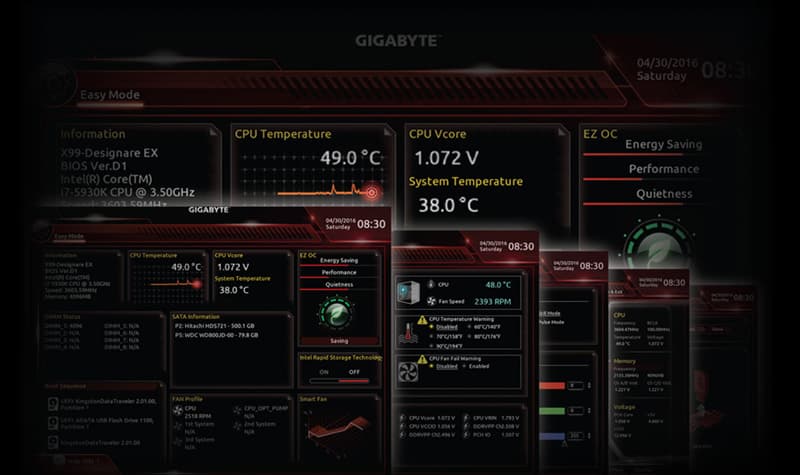

One Reply to “Error code 0x490 after updating BIOS”