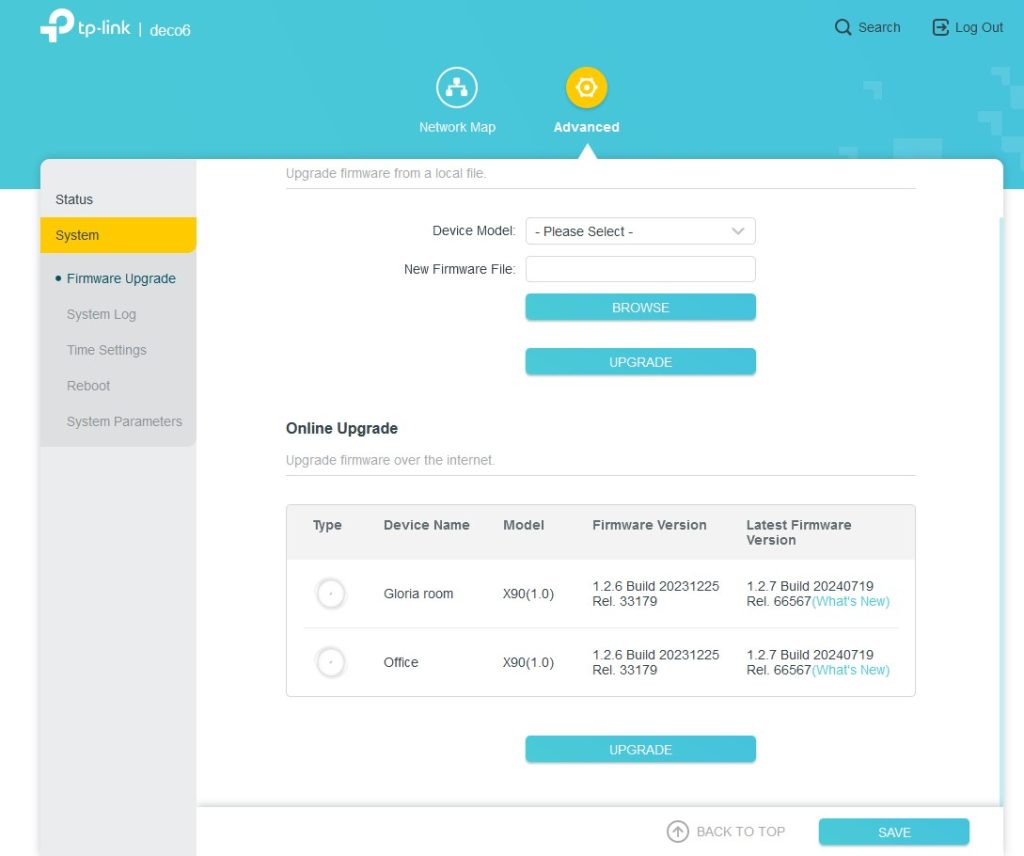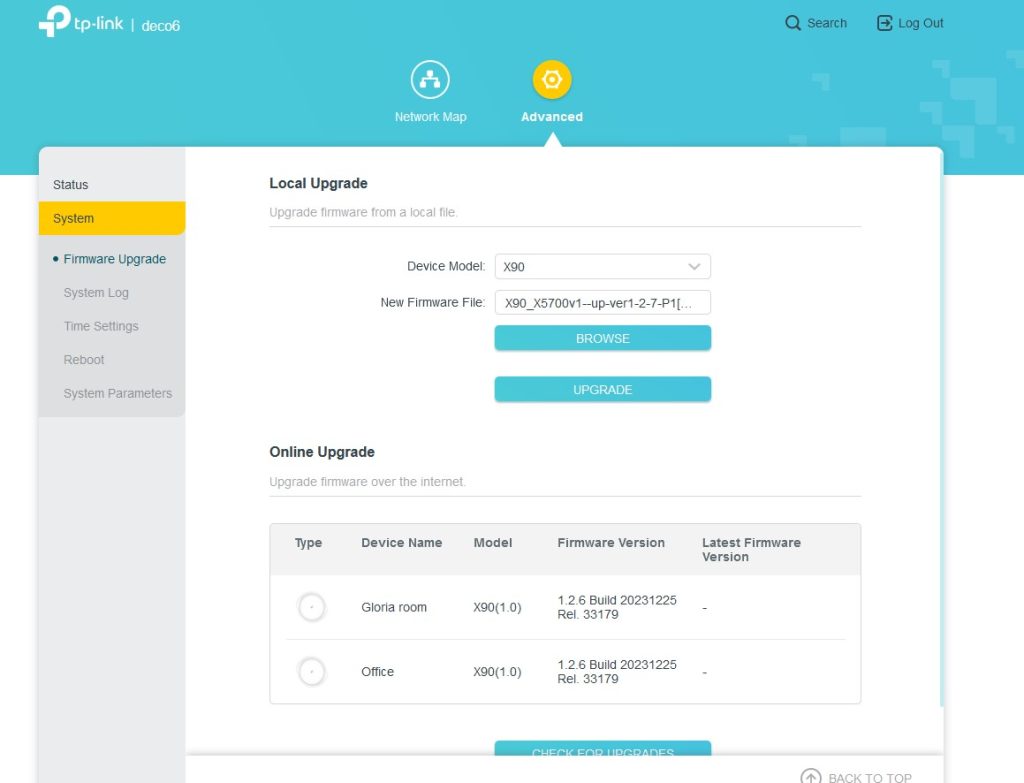I have two Deco X90 routers. I used them for more than two years. Normally I will check it to see if it has new firmware.
I sign in to the router interface first. Go to the Advanced > System > Firmware Upgrade, Click the button “Check for Upgrades” to do the online checking.
I saw that there is a new firmware, v1.2.7. I am not going to do the online upgrade. I prefer to do it with the local firmware file.
Then, I went to the official website. Here is the very important step. Make sure the hardware version and which county you purchase the device. Different hardware version has different firmware. Different countries need different firmware.
- My Deco X90’s hardware version is 1.0.
- I got it from the USA.
So go to the USA website, and find the Deco X90 support page. Select hardware version v1.0
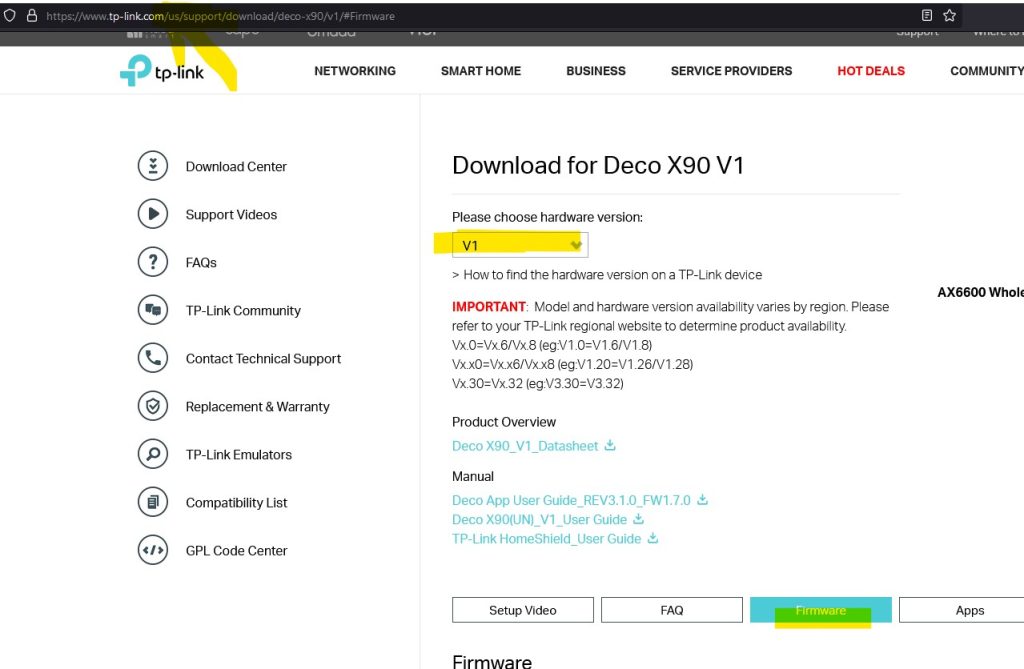
There is a important firmware file with the extension name .bin.
X90_X5700v1--up-ver1-2-7-P1[20240719-rel66567]-US_EU_JP_2024-07-20_15.37.15.bin
Go back to the Deco Admin Firmware page. Browse the bin file and click Upgrade button.
It took a few minutes to upgrade.
Sign in to the Admin page and check the firmware again to ensure it is v1.2.7.
- My Deco X90 routers are working as AP. Both connect to the local network with Cat5E cable. Office one is in the basement. Gloria’s room one is in the second floor.
- Two routers are upgraded together in one step.
- My PC is also connected to the LAN with the ethernet cable.