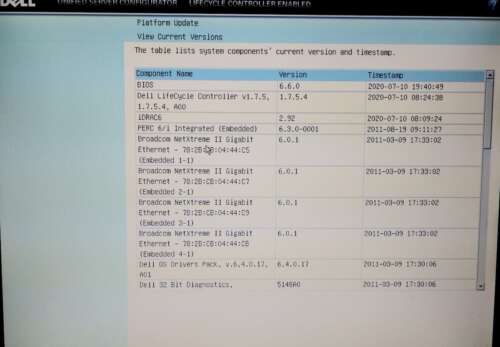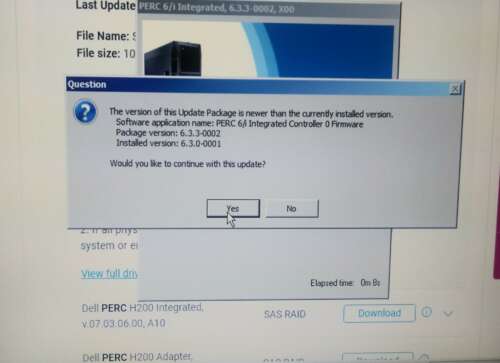I got the server Dell R710 last week. I tried my best to update all the firmware of the machine.
Basically I watched Youtube videos posed by Art of Server. And I watched it before I received the R710.
The SAS disk is a clean one. When I first boot it up, I made it to be a VD, RAID 0, in the Perc 6 interface.
I installed a Centos 7 on the server to make it boot and access to the Internet.
Then I updated the following stuff.
BIOS:
From 3.0.0 to 6.6.0
idrac:
From 1.70 (Build21) to 2.92 (Build05)
ESM_Firmware_KPCCC_LN32_2.92_A00.BIN
LifeCycle:
From 1.4.0.586 to 1.7.5.4
Lifecycle-Controller_Legacy_Application_0WFGM_LN_1.7.5.4_A00.BIN
After making the above three updates, I reboot the server and go into the Lifecycle interface. See below.
I also need to update the rest of the devices.
I did the following two updates on Windows 2008 R2 OS environment.
Dell PERC 6/i Integrated Raid Controller:
From 6.3.0 to 6.3.3.
SAS-RAID_Firmware_F96NR_LN_6.3.3-0002_X00.BIN
Network Interface Broadcom BCM5709C NetXtreme II GigE:
From 6.0.1 to 7.12.17
Network_Firmware_PX6V4_LN_7.12.17.BIN
SAS HDD Model #ST9146853SS
From YS09 to YS0D
SAS-Drive_Firmware_FD3KG_WN64_YS0D_A00.EXE
When I write this post, I also found another two versions of firmware of NIC BCM5709.
I am not sure if they are working with my R710. So I just leave it as is.