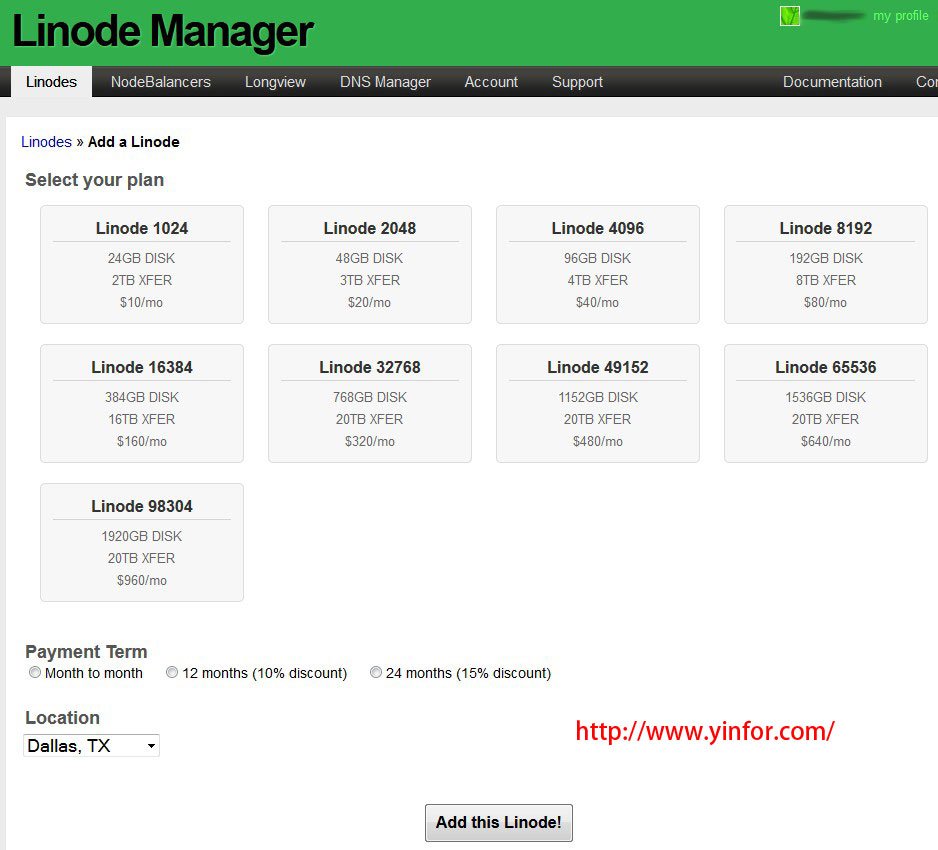My site is moved to another VPS, but still with Linode.
This time, it is at Fremont, CA. As I mentioned in my last post, the CPU is E5-2697 v4.
There is a few changes on the default VPS.
- Turn on BBR.
- php opcache cache size from 128MB to 256MB
- MariaDB default collection from utf8mb4_general_ci to utf8_general_ci
BBR
Enter the following command to check the availabe
davidyin@localhost:~$ sysctl net.ipv4.tcp_available_congestion_control
net.ipv4.tcp_available_congestion_control = reno bbr bic cubic westwood htcpWith Ubuntu 18.04, it has reno bbr bic cubic westwood htcp . They are TCP Congestion Control Algorithms.
BBR is developed by Google. Used for TCP Congestion Control Algorithms, called TCP Bottleneck Bandwidth and RRT (BBR). It overcomes many of the issues found in both Reno and Cubic.
Cubic is the default one.
To change it.
Open /etc/sysctl.conf and add the following to the end of the file.
net.core.default_qdisc=fq
net.ipv4.tcp_congestion_control=bbrSaved it and run sudo sysctl -p to apply it.
BBR is the way to improve the speed of connection between server, or VPS to users.
opcache cache size
open /etc/php/7.2/fpm/php.ini, find opcache.memory_consumption=128
Uncomment it and change 128 to 256.
Save it and run sudo service php7.2-fpm restart
MariaDB default collection
I change the settings at phpmyadmin