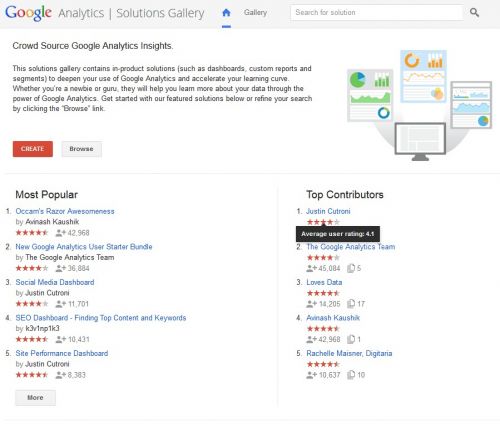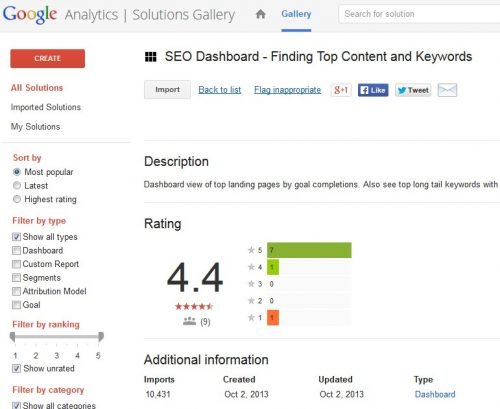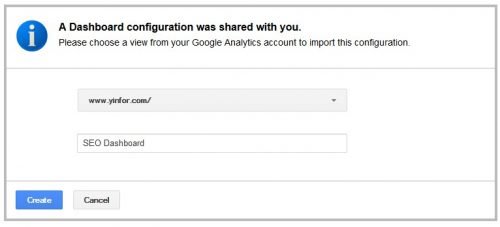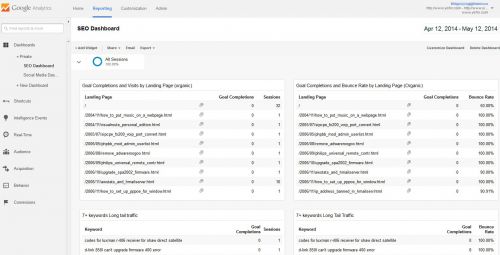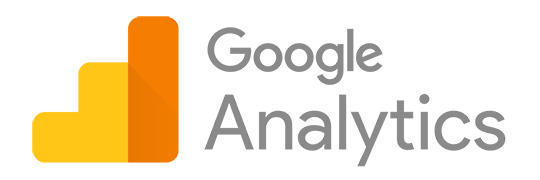It is a list of Google Analytics Solutions.
For example, Choose the 4th most popular dashboard, SEO Dashboard – Finding Top Content and Keywords.
The details of this SEO Dashboard shown as above. If you like it, click Import button. Otherwise, just click back to list to choose the other Dashboard.
Then, choose the site, or property you want to implement to, and click Create button.
Google Analytics will be shown as above, to display the SEO Dashboard report, click the navigation bar left, click Dashboard, Private, SEO Dashboard.
The SEO dashboard above is just an example, not a recommendation. You’d better to pick the one you like from the Google Analytics | Solutions Gallery.