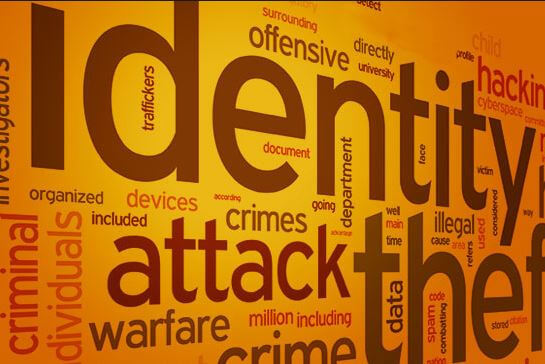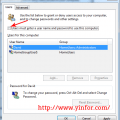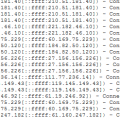Got an email from Adobe, it recommend me to reset the password of Adobe ID. There is an security incident happened this month early. So to minimize the potential harm to user account, it is better to reset password.
| Important Password Reset Information |
| To view this message in a language other than English, please click here.
As we announced on October 3, 2013, we recently discovered that an attacker illegally entered our network and may have obtained access to your Adobe ID and encrypted password. We currently have no indication that there has been unauthorized activity on your account. To prevent unauthorized access to your account, we have reset your password. Please visit www.adobe.com/go/passwordreset to create a new password. We recommend that you also change your password on any website where you use the same user ID or password. In addition, please be on the lookout for suspicious email or phone scams seeking your personal information. We deeply regret any inconvenience this may cause you. We value the trust of our customers and are working aggressively to prevent these types of events from occurring in the future. If you have questions, you can learn more by visiting our Customer Alert page, which you will find here. |
| Adobe Customer Care |
I entered my email address of my Adobe ID into the password reset page. It confirmed an email sent to me.
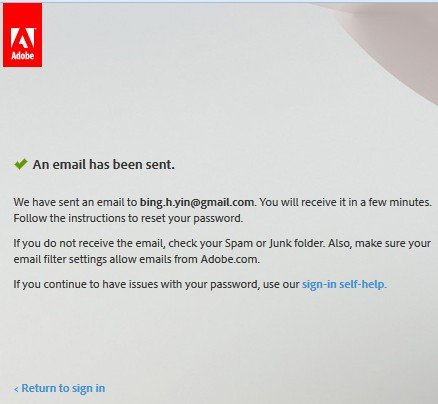
Then, I checked email and found the email with reset link. I click the link and enter the new password. It confirmed there is another email to confirm the password is changed.
So everything is simple. Just follow the instruction of email to do reset your Adobe password to protect yourself.