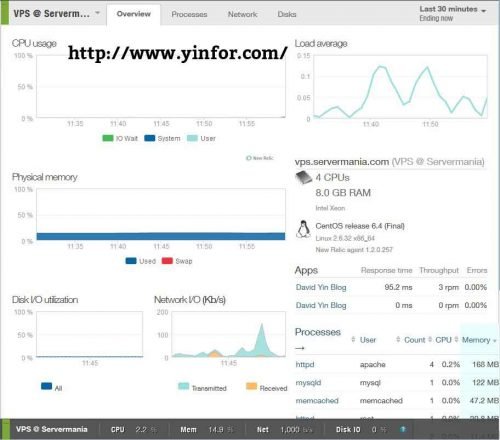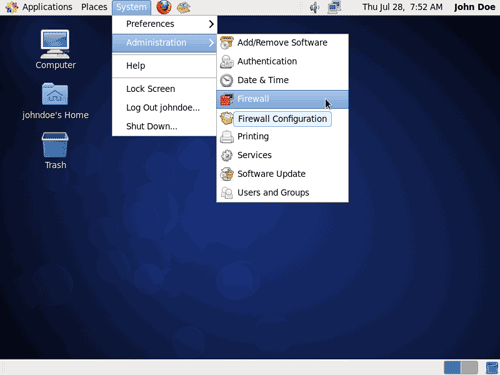It is a very popular service on web application and mobile apps. I like its server service.
The servers New Relic supported includes Linux, Windows.:
- Centos / Red Hat
- Ubuntu / Debian
- Other Linux
- Windows 2003, 2008
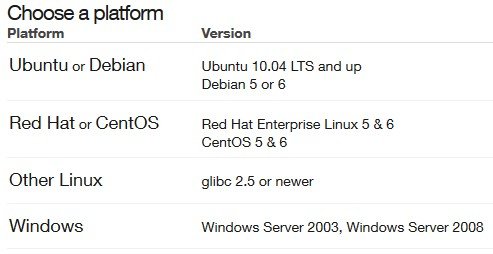
I followed the instruction of Centos to install the service on my ServerMania VPS.
Step 1: SSH to VPS as Root
Step 2: Add the New Relic yum repository
rpm -Uvh http://download.newrelic.com/pub/newrelic/el5/i386/newrelic-repo-5-3.noarch.rpm
step 3: Install the Server Monitor package
yum install newrelic-sysmond
Step 4: Configure & start the Server Monitor daemon
Add license key to config file: (See /etc/newrelic/nrsysmond.cfg for other config options)
nrsysmond-config --set license_key=your_own_key
Start the daemon:
/etc/init.d/newrelic-sysmond start
Step 5: Done!
The data is update just in minutes.
See the monitoring screen shot below:
Then I can add alert channel. I will get message when the server is down.