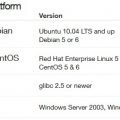About ZPanel
ZPanel is a free to download and use Web hosting control panel written to work effortlessly with Microsoft Windows and POSIX (Linux, UNIX and MacOSX) based servers or computers. This solution can turn a home or professional server into a fully fledged, easy to use and manage web hosting server.
It can be used as a reseller system for web hosting. The program runs on top of an Apache, MySQL, PHP.
The latest version of ZPanel is v10.1.0
How to Install ZPanel on Centos 6.4 64bit system
step 1:
Download the installation script.
Login the server with ssh as “root”.
wget https://www.yinfor.com/download/installer-10-1-0-centos-64.sh.x
Step 2:
Make installation script executable
chmod +x installer-10-1-0-centos-64.sh.x<
step 3:
Run the script to install it
./installer-10-1-0-centos-64.sh.x
After that, the server may restart.
Then login again with ssh as “root”, go the /root/passwords.txt to see the related user name and password.
vi passwords.txt
It including zadmin password of ZPanel, MySQL root password, MySQL Postfix password, etc.
The go your site on browser, it will ask your username and password.
Default username is zadmin
Default Password is the password in passwords.txt.
Change the password when login at Account >> Change Password.
Server information:
- FTP server is ProFTPD 1.3.3
- Web server is Apache 2.2.15
- PHP version is 5.3.3
- mySQL server version is 5.1.69
- DNS server is Bind – 9.9.2-P1
- IMAP server is Dovecot – 2.0.9
- Web mail server is RoundCube – 0.9.2
- Mail server is Postfix – 2.6.6
The default installation of ZPanel includes phpMyAdmin and Webalizer Stats