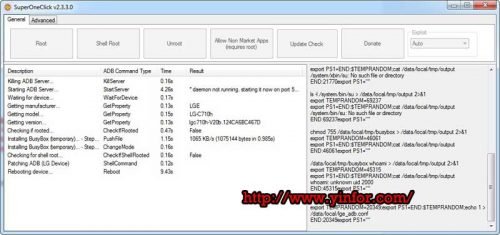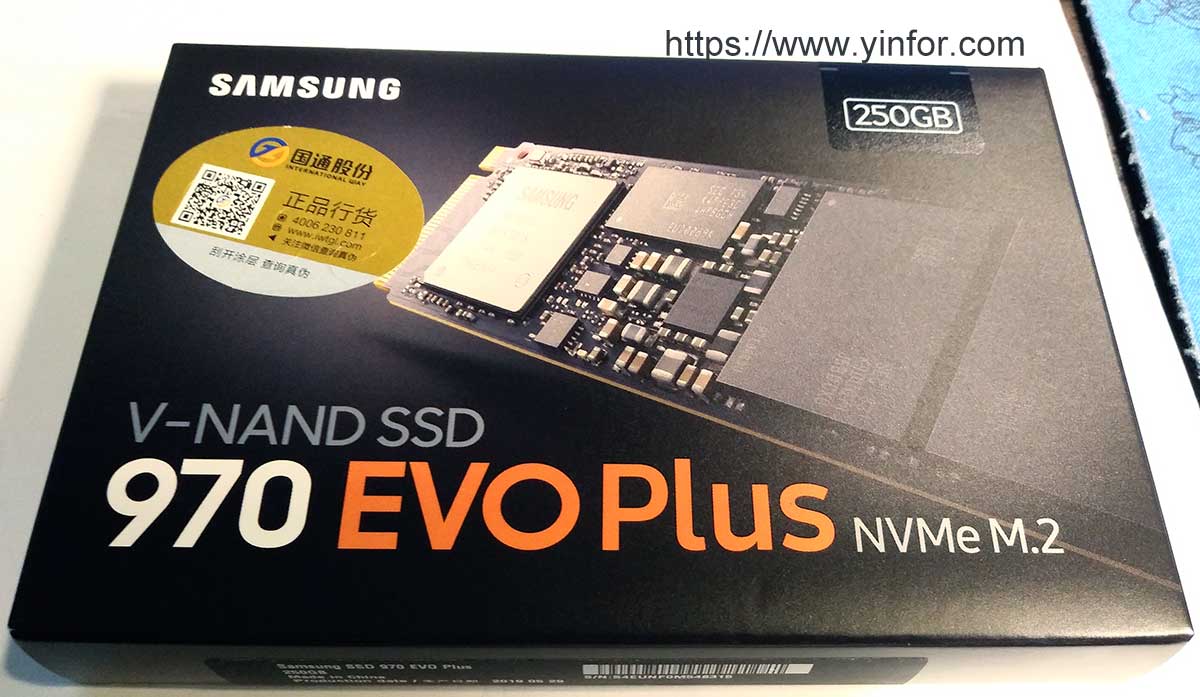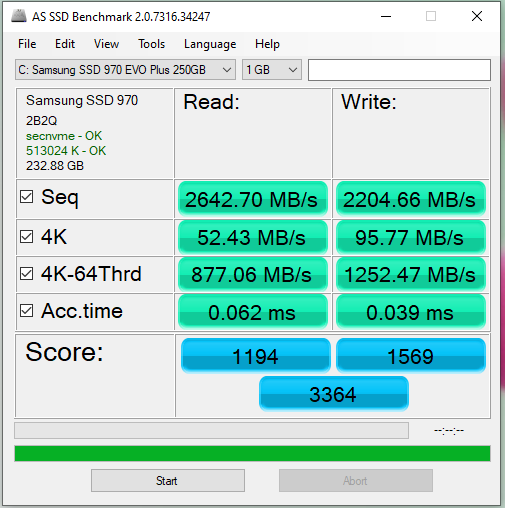It took me about 4 hours to get it rooted. The reason why I have to root LG Optimus One is that the apps came with the phone always remind me the updates. But, there is no enough internal storage room for them. I can not even delete them. To disable or delete the apps, I have to do the Root first.
OK, above is the background. Now I put the helpful records for reference, some one may need it.
It is LG Optimus One P500h. With Telus.
The tool is Super One Click 2.3.3. Download here.
How to Root LG Optimus One P500h:
- Backup all files of the phone. Take off SD card.
- Download and place the SuperOneClick archive on your Desktop.
- Unzip files from the SuperOneClick archive to your Desktop.
- Turn ON the USB debugging option on your device from Menu>>Settings>>Applications>>Development>>USB debugging.
- Connect your device to your PC using the USB cable.
- Double-click the SuperOneClick executable file and it should launch.
- Click on the Root button in the tool and it should begin rooting your device.
- As soon as it has done rooting your device, you’ll get a notification.
How to Root LG Shine Plus C710h:
It is same as above.
Screen shot here.