Joomla 3 is new CMS system. Even I tried Joomla 1.5, or 2.0 during past years, I still got lost in Joomla 3.
Here is a How-To to show you the way to change or remove the default title on frontpage at Joomla 3.
- Sign in the adminstrator site
- Click Menus >> Main Menus
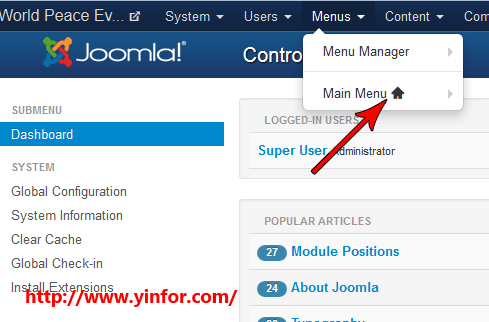
- Choose the check box in front of the Home link, then click Edit button
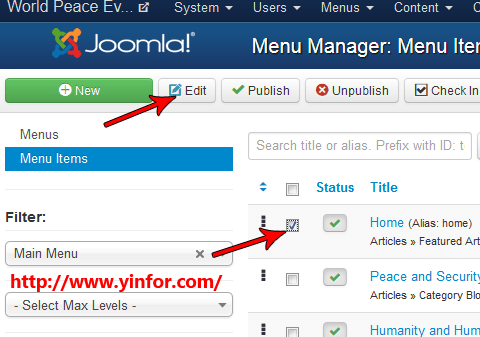
- Now, you will see the details of the Home page / front page. Change the menu title as you like, then save and close.
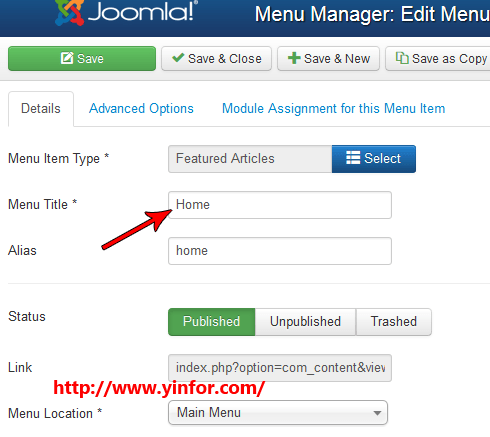
It is as simple as four steps to compete changing title of Frontpage of Joomla 3.


