The old firmware on this Kobo Mini is 2.1.5. Today I did an update, it is 2.4.0 now.
Here is the guide to make update.
1) Make sure you’re within range of an available Wi Fi network, and that your eReader’s battery is fully charged. You must stay within range of this network while your eReader updates.
2) From the Home page, tap the Menu icon.
3) Tap the Sync button.
4) Your eReader will connect to the network and will inform you of an available software update.
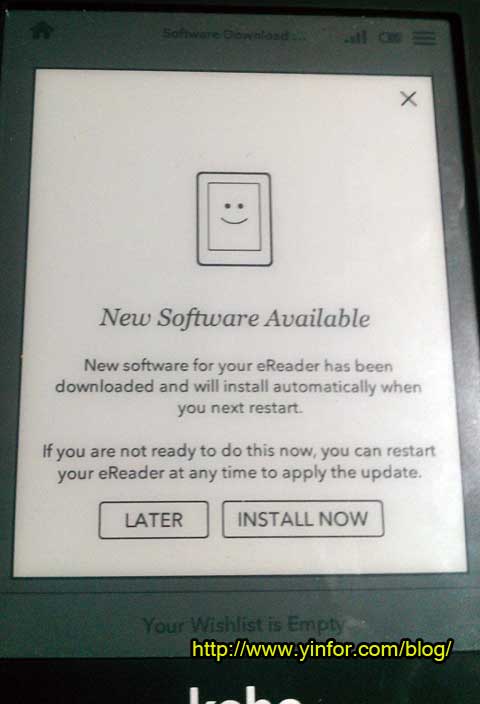
5) You will be asked to agree to the update.
6) When finished the update, the eReader will inform you and restart. Once it is powered up, you will see the list of What’s New.
Here is the release notes I received.
Release notes 2.2.0
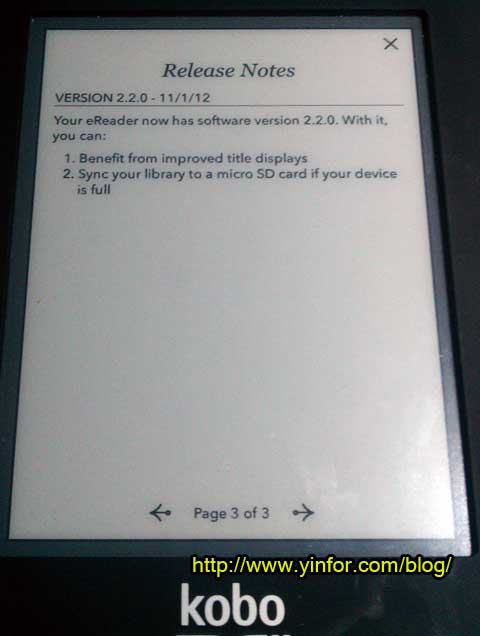
Release notes 2.3.0
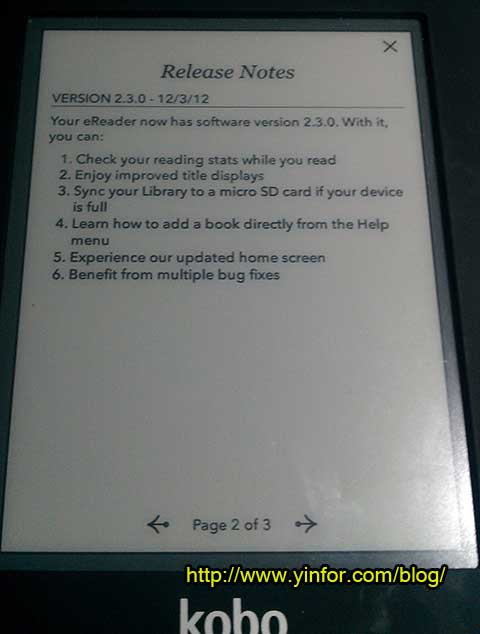
Release notes 2.4.0