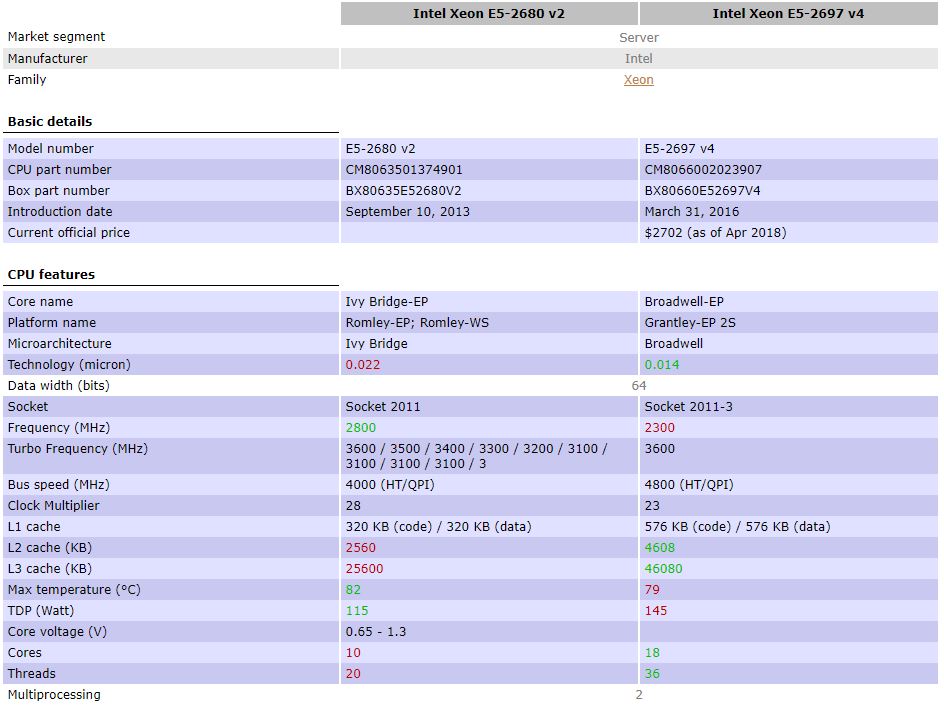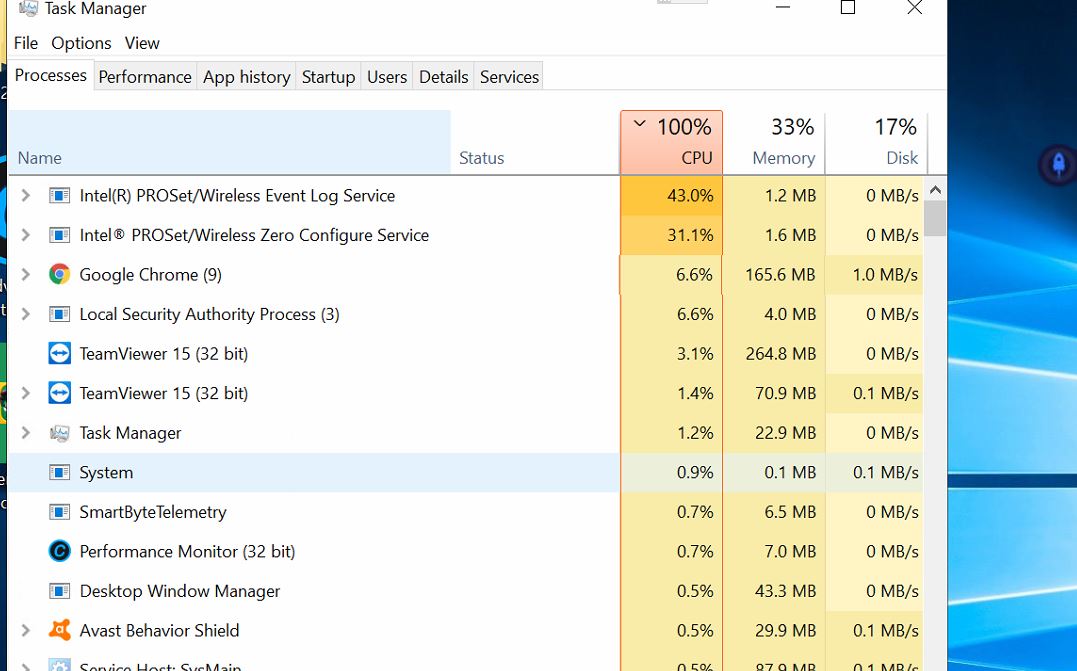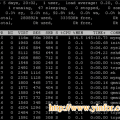It is the screenshot of my CPU clock when running Folding@home v7.2.9.
What is Folding@home?
It is a program running on home computer, working on a the protein folding project. All the computer participated work on one project, and share the work load.
More details to Stanford University project site.
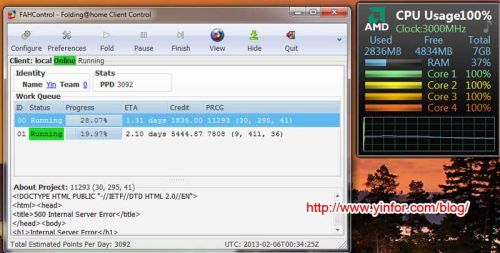
The CPU is AMD A8-3870K. It has integrated DX11-class Radeon HD 6550D GPU core. CPU is 4 cores. Default 3000MHz core speed.
Actually, before I run Folding@home on this desktop, I seldom see the clock or CPU frequencies reaching 3000MHz. Most of time it is only 780MHz.
AMD provide the Cool’n’Quiet™ Technology.
The main purpose of it is to adjust the individual core frequencies as required by utilization needs. and some other high level features.
It save the energy and reduce the noise from CPU fan when reduce the CPU speed. To enable this feature, it needs motherboard support. Most of current mobo on the market are support it. So, just go to bios and enable it.
And on the other hand, I saw the Folding@home consumption of power of calculation.
I remember, when I install Folding@home, it has option to use CPU only, or CPU and GPU.
Yes, I chose both. So make the folding faster.