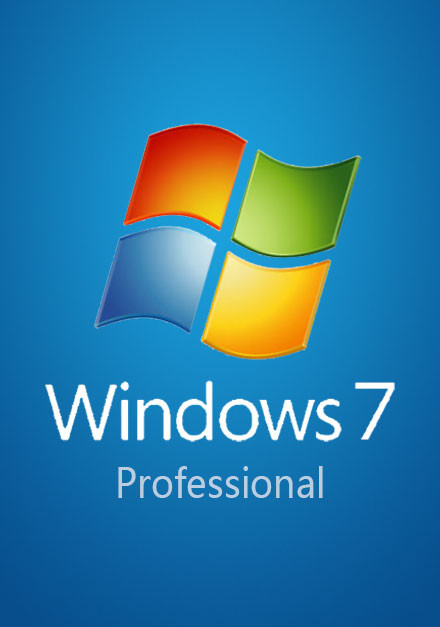Say, there is a ASUS Laptop, which is shipped with Windows Vista. Now the user want to change it to Windows 7. Here is the tips to upgrade it.
1) Backup up the user files to a safe place. Maybe USB disk or NAS.
2) Go to the official site of Asus, download the latest BIOS and upgrade it to the latest one.
3) Check the BIOS with the tool, Everest Ultimate, or any other tools you like, see if SLIC 2.1 included in the BIOS.
4) If there is SLIC 2.1 , it is ready to install Windows 7 without problem. Just download Windows 7 OEM iso and install it, fresh install or upgrade, both are fine.
5) if there is SLIC 2.0 only, there is something to do.
5.1) Get the SLIC 2.1, certificate file, BIOS SLIC tool from the site you can find on Internet.
5.2) Make a new BIOS file based the latest one download on step 2, with the tool on step 5.1.
5.3) Flash the m/b BIOS with the new file.
6) Reload the default BIOS setting.
7) Now, Back to step 4.
It is safe to do the BIOS flashing. But you still have to do it at your own risk. I am not responsible for any damage on your PC.
Note:
With SLIC 2.0, Windows XP, Windows Vista can be installed
With SLIC 2.1, Windows 7 supported.