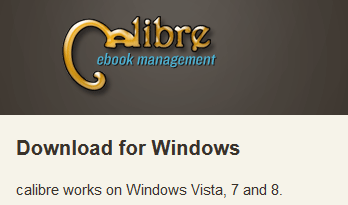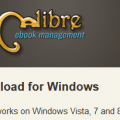Release: 0.9.7 [23 Nov, 2012]
Almost every time I use Calibre, I may download a new version, or update. Tons of bug fixs or some new features as blow.
There are some new features:
New Features
- Edit metadata dialog: Show the size of the current book cover in the edit metadata dialog.
Closes tickets: 1079781
- Get Books: Allow easy searching by title and author in addition to any keyword, to prevent large numbers of spurious matches.
- An option to automatically convert any added book to the current output format, found under Preferences->Adding books
- E-book viewer: Allow viewing tables in a separate popup window by right clicking on the table and selecting ‘View table’. Useful for reference books that have lots of large tables.
Closes tickets: 1080710
- Catalogs: Add the current library name as an available field when generating catalogs in csv/xml format.
Closes tickets: 1078422
- Enable colored text in the output from the command line tools on windows
- E-book viewer: Add an option to hide the help message when entering full screen mode
- E-book viewer: Add an option to always start the viewer in full screen mode
- E-book viewer: Add many more controls to the context menu, particularly useful in full screen mode
- E-book viewer: Allow easy searching of the selected word or phrase in google via the context menu
- Add a new type of FileType plugin, postimport, that runs after a book has been added to the database.
- Get Books: Remove Gandalf store, add Publio store. Update the Legimi store plugin for website changes
Calibre is compatible with my Kindle Keyboard, Kindle Touch, Kobo, Kobo Mini.
It is great tools for eReaders.