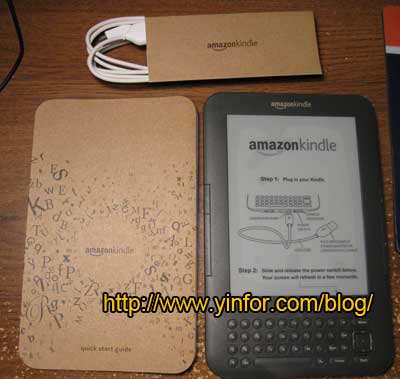Almost 9 months ago, Kindle 3.1 updates released. Now it is Kindle 3.3.
Some of the features included in this update are:
Download your archived Personal Documents on Kindle Keyboard: You can now view and download your archived personal documents to your Kindle Keyboard conveniently anywhere at any time. Your personal documents will be stored in your Kindle library until you delete them from Manage Your Kindle.
Whispersync for Personal Documents on Kindle Keyboard: Just as with Kindle books, Whispersync automatically synchronizes your last page read, bookmarks and annotations for personal documents (with the exception of PDFs) across the Kindle devices. Learn more about Kindle Personal Document Service on www.amazon.com/kindlepersonaldocuments
AmazonLocal deals on Kindle Keyboard with Special Offers: Kindle Keyboard with Special Offers users in many regions can now view,purchase, and redeem AmazonLocal deals directly from Kindle Keyboard — no computer, no printer, no hassle. AmazonLocal offers savings up to 75% off products and services from businesses in your city, national chains and online merchants. Learn more about AmazonLocal on www.amazonlocal.com.
Voice Guide Shortcut: Kindle Keyboard users can now quickly turn the Voice Guide feature on and off by holding the Shift key and pressing Spacebar. Voice Guide reads aloud menu options, content listings and item descriptions. To learn more about using Voice Guide on Kindle Keyboard, visit Customize Your Reading on Kindle.
Click here to go to Amazon to download correct version. Before download it check your serial number first.
Then copy the the bin file to the root folder of your kindle.
Follow the instruction to restart the kindle and Go to the Home screen, press the Menu key, and select “Settings.” Press the Menu key again, and then select “Update Your Kindle.” (This option will be grayed out if the most recent update has already been installed or if the file transfer was not successful.) Select “Ok” when prompted if you want to perform an update. Your Kindle Keyboard will restart twice during the update. After the first restart, you will see “Your Kindle is Updating”.
It will be two or three times restarts, then it comes to be updated.