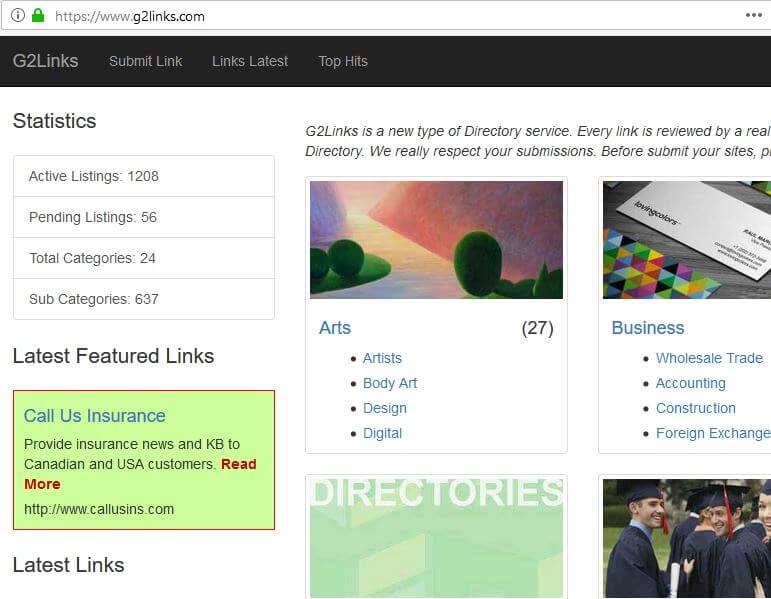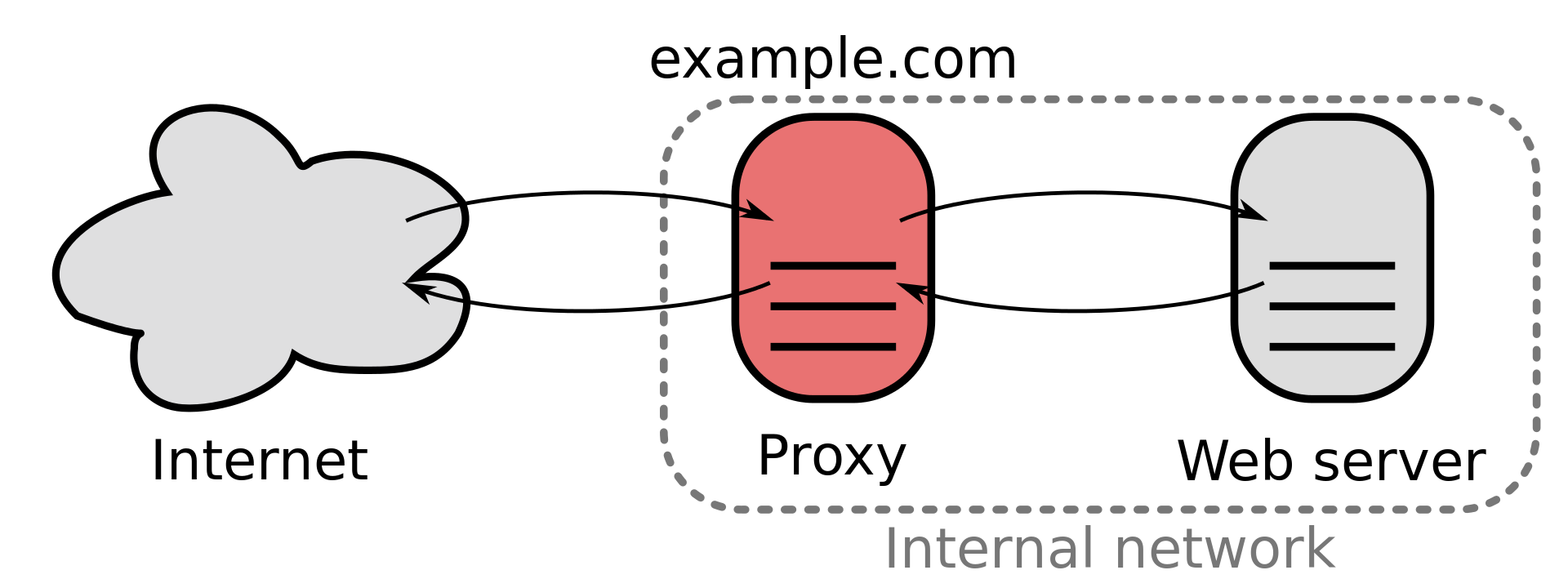I tried Woopra two years ago. It is still not under beta any more, but very cool.
Now, it has free basic version and paid version. The desktop client panel is v1.4.
Look at the great interface.
The big yellow number 2 is the number of current audiend on my page. On the right panel, users information are displayed, including IP address, Country, pages viewed, Operation system, browser, how long he stayed.
The most cool stuff is the Live Dashboard.
From the screen shot above, you can see two live visitor.
The information is so clear. I can see following information:
- Where are they coming from?
- Which OS they use?
- Which Browser they use?
- The navigation path: Referrer, lading page, outgoing page, etc.
- How long they stay on my blog?
- How many pages they visited? Which pages?
- Visiting history of this visitor.
And also Woopra provide traffic calendar. I can see the traffic trend per week, per day. Some site has a large volume on Monday.
One of the coolest features is chat with your visitor. Can you image that when visitor stay on your page for a while. You want to help him to finish the job or particular task. You can start chat with him by Woopra.
Right now, I use free BASIC plan. Monthly pageview limit is 30,000
The other plans shown below.

The installation is pretty simply. Put a snip of the code at the bottom of the web page. For WordPress, you can use plugin to install it.