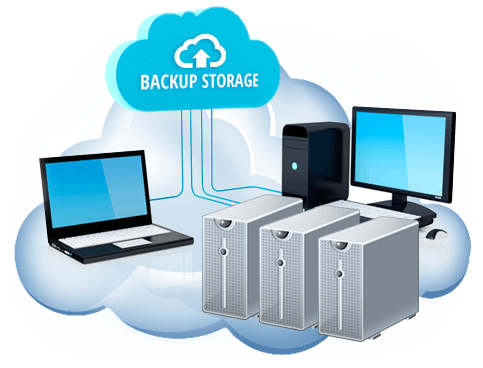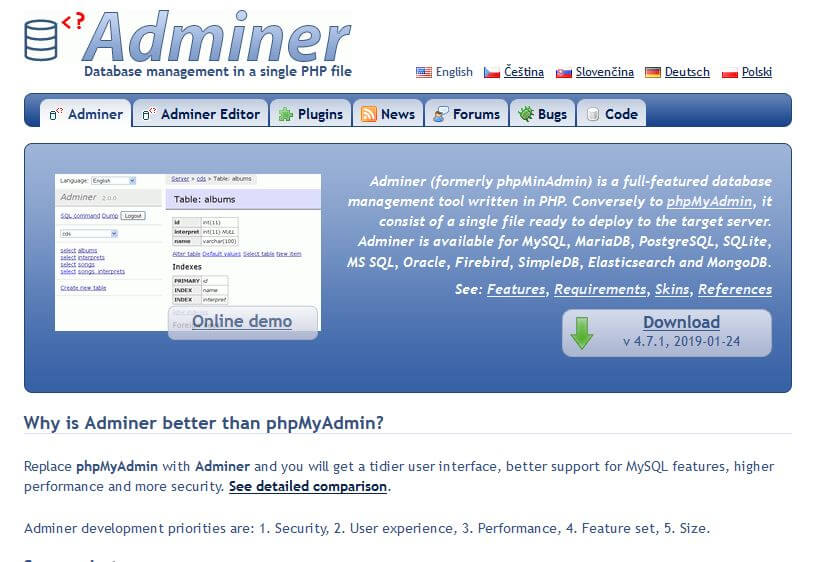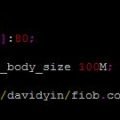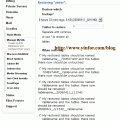To transfer the the large mySQL database, you need to learn how to use command to do it.
Large, means the database is bigger than 8 MB after compressing.
phpmyadmin, is a wonderful web tool for mySQL. But the limitation of upload is 8 MB. If the backup file is larger than it, you can not upload it, of course can not import it.
The platform I am working is Linux, Centos. It is ssh command environment.
1) Backup, export all tables of one database into one file.
mysqldump -u root -p databasename | gzip > backup.sql.tar.gz
I use this command to backup my forum database. The result is gzip file, means after compressing. I have a database is above 500MB. The gz file is about 125MB.
When I have the gz file, I can download it to my PC, or put it on other server for transferring.
2) Import into mySQL server
mysql -u root -p databasename < backup.sql.tar.gz
or
mysql -u root -p databasename < backup.sql
By these command, you can import, export, dump any size of MySQL database.