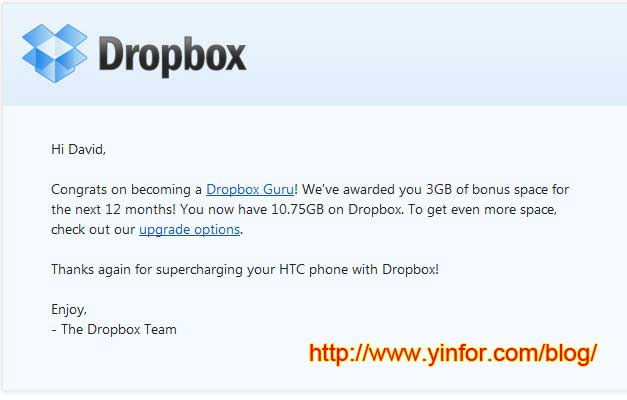I have some files need to be sync between office PC and home computer.
Sometimes I use USB disk, sometimes I use email. The problem is I may forget which one is updated one. It did happen that I use the old version overwrite the new one.
No I found Dropbox, which can solve my problem. At least it is what he said.
After click the link above, and download the program, install it in your computer.
You can have an folder to be sync with your pc and other computer.
Dropbox will keep a 30 day history of your files which in the Dropbox folder.
The free account has 2 GB space.
To refer an new user, get additional 256MB, up to 3GB.
For premium user, $99 per year for 50GB, $199 for 100GB.
Dropbox has a lot of great features.
1) It can run on different OS, Windows, Mac, Linux, iPhone.
2) Works behind proxy server.
3) No limit of file size when sync file through desktop Dropbox program. Max 300MB via web.
4) Public file sharing with Dropbox. Put file in public folder and get the link. Send the link to your friend.
Here is my referral link of Dropbox. Click this link to start use Dropbox, both you and me get additional 356MB space.