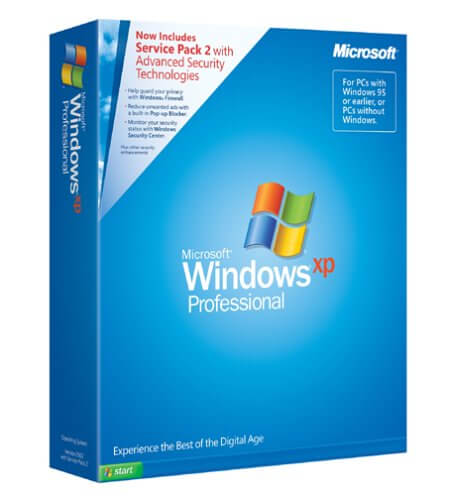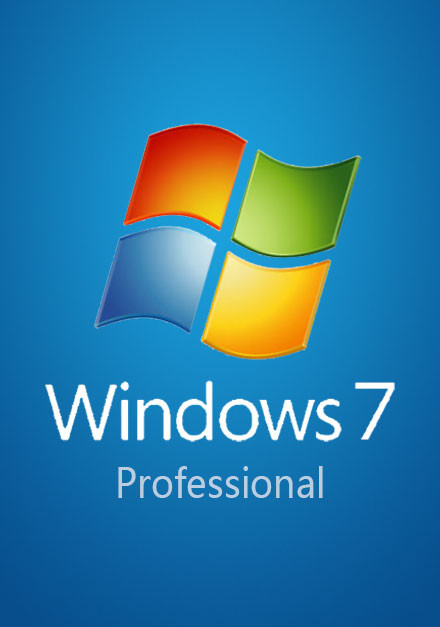I tried to install SP3 on my wife’s Compaq desktop. It has Windows XP Home Edition.
In the first time. I installed SP3 within the Windows Updates. When it restarted after the installation, it did not boot normally. It failed and auto-rebooted, then stay in the boot menu.
I can boot in the Safe Mode.
So I remove the SP3 and downgrade it in Safe mode.
I don’t know what’s wrong with SP3 or this Compaq.
Later I Googled a guide tell me the problem is created by HP (Compaq).
First problem, affecting AMD-based computers with OEM images, primarily HP Desktops
Just like Compaq Presario SR1520nx. It has AMD Sempron 1.8 GHz CPU and SIS chipset.
To double check the problem, do the following steps.
You may not see the error code because the computer reboots too fast. ( Just like me)To force the computer to stop when it crashes, you need to set an option during startup. To do so, hit the F8 key during restart right when you see the black Windows XP screen come up. Then select the “Disable automatic restart on system failure” option, as shown below:
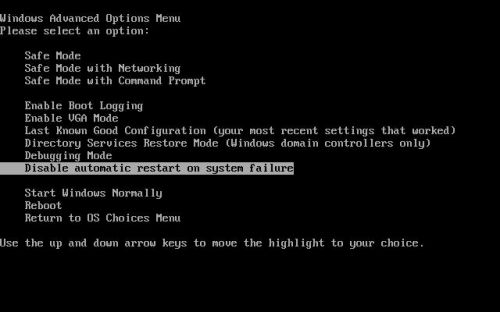
If you see a STOP error code of 0x0000007e, that’s it.
If you have an AMD-based computer, however, you do not need the intelppm driver and can disable it. Boot into Safe Mode by hitting the F8 key as above, but select Safe Mode instead. You will need your Administrator account to log on in safe mode. To disable the driver, take the following steps:
If you booted into safe mode you can run “sc config intelppm start= disabled”
Be caution, there is a space between “=” and “disabled”.
If this was your problem, the computer should now reboot just fine.
The guide is from Jesper Johansson’s blog. He is a Microsoft MVP in Windows Security.
Thanks to this guy to give the information and solution.