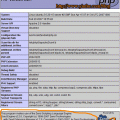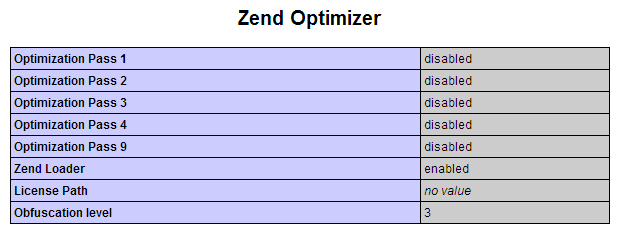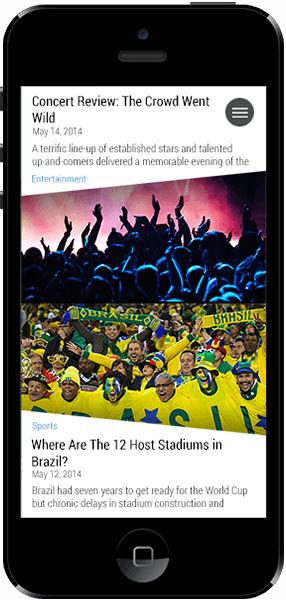I just switch my hosting plan from MS Beginner to Linux Beginner package. The switching is OK.
Even I find so many problems, I still want to keep my hosting plan on 1and1.
One more issue is the Linux Beginner package does not support Zend Optimizer. Only when I upgrade to Business Hosting or above, I can install the Zend Optimizer through SSH. Please refer to the 1and1’s FAQ.
Some programs I download need it. I have to give up and choose another program.
I may say Great, because of easy installation of WordPress on it.
To Install a WordPress Just three steps.
1) Create a MySQL database in 1and1 control panel. Get the information of database.
2) Download the latest WordPress from its official site. Decompress it and modify the wp-config.php file based on the information got from step 1.
3) Upload all files into the server, and load http://www.yourdomain.com/wp-admin/install.php. Follow the instruction on pages and done.
1and1 Hosting Beginner no Zend Optimizer but Great for WordPress