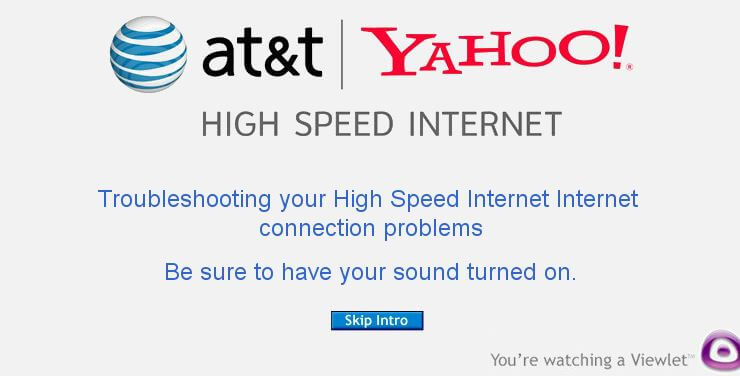Devices such as fax machines, caller ID boxes, or telephones that connect to a DSL phone line require a line filter, which prevents noise from disrupting the DSL signal on the phone line. Line filters must be added to every device that connects to a DSL phone line. Note: The line connected to the DSL modem can connect to a dual stand-alone filter. Otherwise, do not use a filter on the DSL modem.
There are two basic line filter configurations available. First determine if you have dual stand-alone line filters (figure A), or single stand-alone line filters with a “Y-adapter” (figure B). Then follow the appropriate set of instructions below.
Setup instructions for dual stand-alone line filters (figure A)
Setup instructions for single stand-alone line filters with a “Y-adapter” (figure B). Note: A Y-adapter is only necessary if you do not have a dual stand-alone line filter.
The instruction above are excerpt from AT&T Yahoo! Help file. And the filters are shipped with the self-installation kit.