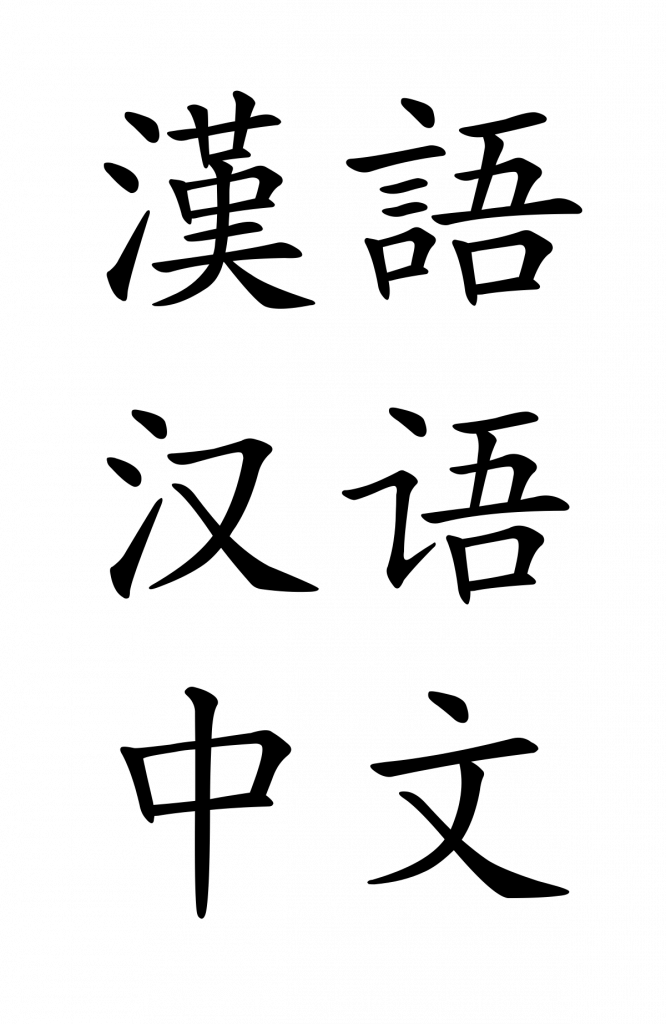OpenType® is a new cross-platform font file format developed jointly by Adobe and Microsoft. Adobe now offers hundreds of fonts in the OpenType format.
The two main benefits of the OpenType format are its cross-platform compatibility (the same font file works on Macintosh and Windows computers), and its ability to support widely expanded character sets and layout features, which provide richer linguistic support and advanced typographic control.
One cross-platform font file
Any OpenType font uses a single font file for all of its outline, metric, and bitmap data, making file management simpler. In addition, the same font file works on Macintosh and Windows computers. As a result, OpenType lets you move font files back and forth between platforms with noticeable improvement in cross-platform portability for any documents that use type.
Better language support
Based on Unicode, an international two-byte character encoding that covers virtually all of the world’s languages, OpenType fonts can make multilingual typography easier by including multiple language character sets in one font. All Adobe OpenType fonts include the standard range of Latin characters used in the Western world, and several international characters, including the “estimated,” litre, and euro currency symbols. Adobe’s OpenType Pro fonts add a full range of accented characters to support central and eastern European languages, such as Turkish and Polish. Many of the Pro fonts also contain Cyrillic and Greek character extensions in the same font.
Advanced typography
In the past, a typical Western PostScript font was limited to 256 glyphs, forcing you to install and manage two or more style-related fonts in order to access “expert set” characters. OpenType significantly simplifies font management and the publishing workflow by ensuring that all of the required glyphs for a document are contained in one cross-platform font file throughout the workflow. OpenType fonts may contain more than 65,000 glyphs, which allows a single font file to contain many nonstandard glyphs, such as old-style figures, true small capitals, fractions, swashes, superiors, inferiors, titling letters, contextual and stylistic alternates, and a full range of ligatures.
Historically, some of the highest quality typefaces have included different designs for different print sizes. Several of Adobe’s OpenType fonts include four optical size variations: caption, regular, subhead and display. Called “Opticals,” these variations have been optimised for use at specific point sizes. Although the exact intended sizes vary by family, the general size ranges include: caption (6-8 point), regular (9-13 point), subhead (14-24 point) and display (25-72 point).
OpenType feature support
Central to a discussion of OpenType feature support lies the distinction between characters and glyphs. Characters are the code points assigned by the Unicode standard, which represent the smallest semantic units of language, such as letters. Glyphs are the specific forms that those characters can take. One character may correspond to several glyphs; the lowercase “a,” a small cap “a” and an alternate swash lowercase “a” are all the same character, but they are three separate glyphs. One glyph can also represent multiple characters, as in the case of the “ffi” ligature, which corresponds to a sequence of three characters: f, f and i.
OpenType layout features can be used to position or substitute glyphs. For any character, there is a default glyph and positioning behaviour. The application of layout features to one or more characters may change the positioning, or substitute a different glyph. For example, the application of the small capitals feature to the “a” would substitute the small cap “a” glyph for the usual lowercase “a” glyph. To access alternate glyphs in an OpenType Pro font, an application provides a user interface that allows end users to apply OpenType layout features to text. Applications that don’t support Unicode or advanced OpenType layout features can still access the basic glyph sets of OpenType Pro fonts, which are analogous to the glyph sets in today’s PostScript Type 1 fonts.
Original post is on Adobe site:http://www.adobe.co.uk/type/opentype/main.html