I wrote a entry before regarding How to put music on a webpage.
There are still some guys who can not follow it.
Let me show your HOWTO step by step with illustration.
0) The file size of most of the music files is more than 1 Mb. The default upload limit of MovableType is 1MB.
To change the default setting, open the mt-config.cgi under the MovableType root folder.
Find: #CGIMaxUpload 500000
Remove the #
Change the figure to whatever you want, say 5000000 as 5MB.
Save it.
1) Prepare your music file.
First of all, you should have your own music file legally. Say it is a mp3 file like abc.mp3 in the local folder of your computer.
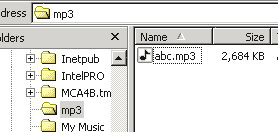
2) Log in to your MovableType and create an new entry.

3) Upload abc.mp3.
follow the points 1, 2, 3.
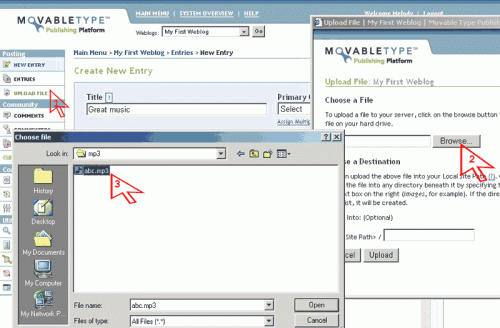
Enter the folder to store the fils.
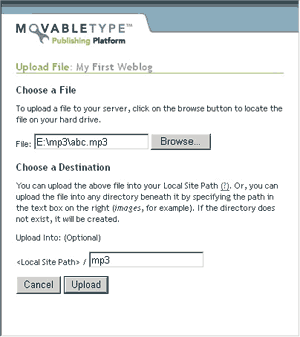
4) Let it show you the HTML code.
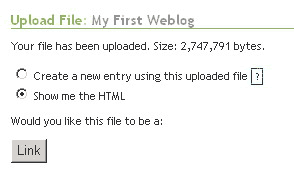
5) Copy and paste the code into the entry body.
Highlight the code and Ctrl + c.
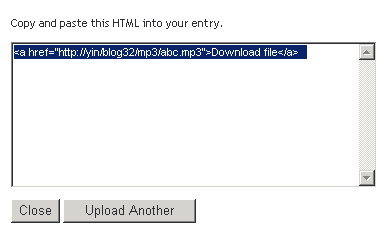
Go back to the New Entry window, paste it by Ctrl + v.
6) Modify the code.
Change the code as below. It is give the download link as well.
7) Save and publish it.
When browser this page, mp3 file is played automaticlly.
This is the page screenshoot.
