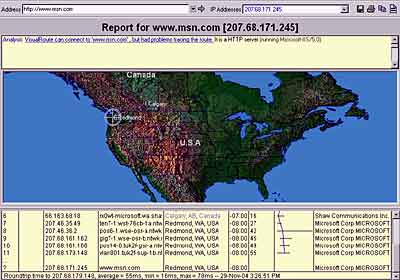Ever wondered who’s behind those attacks on your firewall? VisualRoute will find out for you.
I used this software long time ago. It tells the host by ip address. And it also shows the route from your computer to the host.
Your firewall probably logs a variety of port scans and apparent intrusion attempts on your PC every day you’re online. One-off attacks can be ignored, but what if you see scans from the same IP address reported, time after time, over a number of days? Then it may be wise to try and find out who’s behind that address, and VisualRoute can help you investigate.
Launch VisualRoute,and select Edit -> License Key. Enter the key you received in your registration email to unlock the full software. Next, check Advanced mode on the main screen. A tableappears below the world map, which will show a report of VisualRoute’s progress in tracking who it is. If possible, close down any open browser windows, file sharing apps, or other programs that might make use of your Internet bandwidth. Type the IP address you’d like to investigate into the VisualRoute address bar and press [Return]. It may take a little while for the program to do its work.
Read the report VisualRoute uses a traceroute utility to try and locate IP addresses. This isn’t infallible and if a host doesn’t return VisualRoute’s message packets then the location search ends right there. Read the report analysis for more details.
Usually you’ll find VisualRoute identifies the nearest city to the attacker, however, and you can zoom in to this by leftclicking on the world map (use rightclicks to zoom out again).
For more information on the destination IP address itself, click the name at the bottom of the Network column. This displays the WHOIS records showing the ISP or company that owns this address. If you’re sure your firewall logs show repeated attacks, then look for an ‘Abuse’link.
Official complaints about hacking attempts can be sent to that email address,and if justified will get the offending account closed.